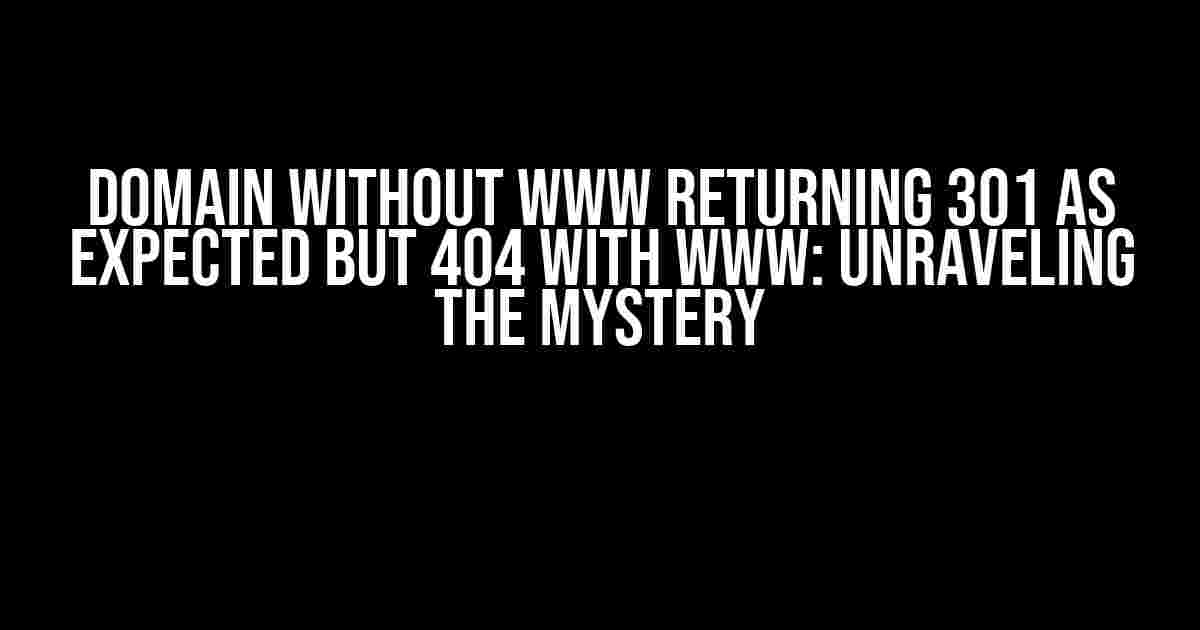Are you tired of scratching your head over the peculiar behavior of your domain, where accessing it without the www prefix redirects correctly with a 301 status code, but adding the www prefix results in a frustrating 404 error? You’re not alone! In this article, we’ll delve into the world of domain configuration, URL structures, and HTTP responses to help you troubleshoot and resolve this issue once and for all.
Understanding the Basics: Domain Names and URL Structures
Before we dive into the problem, let’s quickly cover the fundamentals of domain names and URL structures. A domain name is the human-readable address of a website, such as example.com. When you access a website, your browser sends a request to the domain name, which is then resolved to an IP address using a Domain Name System (DNS).
A URL (Uniform Resource Locator) is the full address of a specific resource on the web, comprising the protocol (http/https), domain name, path, query string, and fragment. For our purposes, we’ll focus on the domain name and path components.
The Expected Behavior: 301 Redirects without www
When you configure your domain to redirect from the non-www version to the www version (or vice versa), you expect the following behavior:
example.com(non-www) → 301 redirect towww.example.com(www)www.example.com(www) → serve content directly
This is a common setup to ensure consistency in branding, SEO, and user experience. The 301 redirect status code indicates a permanent redirect, informing search engines and browsers to update their records and always use the canonical URL.
The Problem: 404 Errors with www
However, in some cases, adding the www prefix to your domain results in a 404 Not Found error, despite the expected 301 redirect. This is frustrating, as it can lead to:
- Broken links and user experience issues
- Search engine optimization (SEO) problems, as search engines may not crawl and index the correct URL
- Confusion among users, who may wonder why the website is not working as expected
Troubleshooting and Resolution
To resolve this issue, follow these steps to identify and fix the problem:
Step 1: Verify DNS Configuration
Check your DNS records to ensure they are correctly configured:
dig example.com +short nslookup example.com
Verify that the A record (or CNAME record, if using a CDN) points to the correct IP address or host.
Step 2: Inspect .htaccess and Server Configuration
Examine your .htaccess file (if using Apache) or server configuration files (if using Nginx or another server software) for any redirect rules or misconfigurations:
<IfModule mod_rewrite.c>
RewriteEngine on
RewriteCond %{HTTP_HOST} !^www\. [NC]
RewriteRule ^(.*)$ http://www.%{HTTP_HOST}%{REQUEST_URI} [R=301,L]
</IfModule>
Verify that the redirect rule is correct and doesn’t contain any typos or syntax errors.
Step 3: Analyze Server Logs and HTTP Requests
Inspect your server logs to identify any errors or unexpected behavior when accessing the www version of your domain:
tail -f /var/log/apache2/access.log
Use tools like curl or Postman to simulate HTTP requests and inspect the responses:
curl -I http://www.example.com
Verify that the server is responding with a 404 error and not a 301 redirect.
Step 4: Check for Canonicalization Issues
Canonicalization refers to the process of specifying a preferred version of a URL. Ensure that your website’s canonical URLs are correctly defined:
<link rel="canonical" href="https://www.example.com">
Verify that the canonical URL is correctly set and points to the www version of your domain.
Step 5: Test and Verify Resolution
Once you’ve identified and fixed the issue, test your domain with and without the www prefix to verify the correct behavior:
curl -I http://example.com curl -I http://www.example.com
Verify that both requests respond with a 301 redirect to the correct URL.
| Domain/URL | Expected Behavior | Actual Behavior |
|---|---|---|
| example.com (non-www) | 301 redirect to www.example.com | 301 redirect to www.example.com |
| www.example.com (www) | serve content directly | serve content directly |
By following these steps, you should be able to identify and resolve the issue, ensuring that your domain behaves as expected, with or without the www prefix.
Conclusion
In conclusion, when your domain without www returns a 301 status code as expected, but adding the www prefix results in a 404 error, it’s essential to troubleshoot and resolve the issue to maintain a consistent user experience, SEO, and branding. By understanding the basics of domain names, URL structures, and HTTP responses, and following the steps outlined in this article, you’ll be able to identify and fix the problem, ensuring that your website behaves as expected, with or without the www prefix.
Remember to test your domain regularly to ensure that it continues to behave correctly, and don’t hesitate to reach out to your hosting provider or server administrator if you need further assistance.
Happy troubleshooting, and may your domain behave as expected!
Here are 5 Questions and Answers about “Domain without www returning 301 as expected but 404 with www” with a creative voice and tone:
Frequently Asked Question
Ever wondered why your domain is behaving weirdly when it comes to www and non-www versions? Worry not, we’ve got you covered!
Why is my domain without www returning a 301 as expected, but a 404 with www?
This might be due to a misconfiguration in your DNS settings or .htaccess file. Make sure you have correctly set up your domain’s DNS records and URL rewriting rules to handle both www and non-www versions of your domain.
How do I troubleshoot this issue?
Start by checking your DNS records for any typos or inconsistencies. Then, review your .htaccess file and ensure that the rewriting rules for www and non-www versions are correctly set up. You can also use online tools like DNSstuff or What’s My DNS to help you diagnose the issue.
What are the implications of having a 404 error with www?
A 404 error with www can lead to search engine ranking issues, broken links, and a poor user experience. It’s essential to resolve this issue to maintain a consistent and accessible website for your visitors.
How do I set up redirects for both www and non-www versions of my domain?
You can set up redirects using .htaccess rules or through your website’s content management system (CMS). For example, you can add the following code to your .htaccess file to redirect non-www to www: RewriteCond %{HTTP_HOST} !^www\. [NC] RewriteRule ^(.*)$ http://www.%{HTTP_HOST}/$1 [R=301,L]
What’s the best practice for handling www and non-www versions of my domain?
It’s recommended to choose one version as your canonical domain and redirect the other version to it. This helps avoid duplicate content issues and maintains a consistent brand presence online.