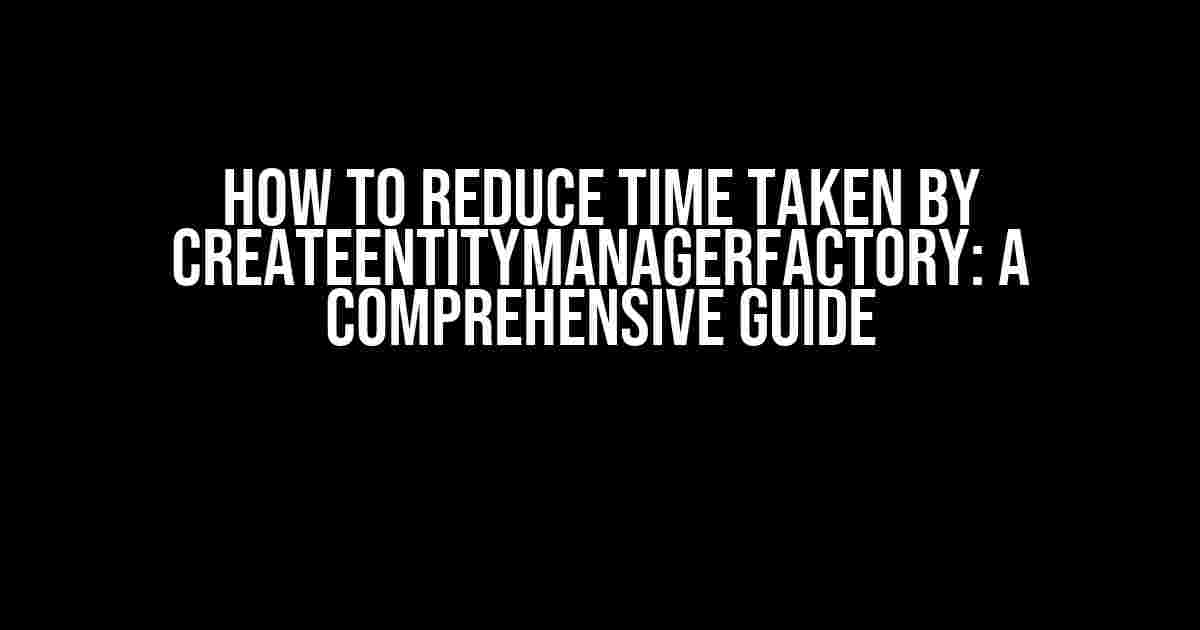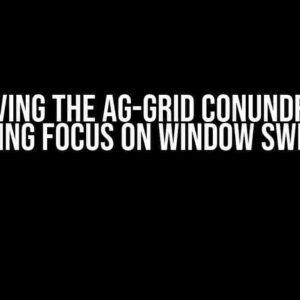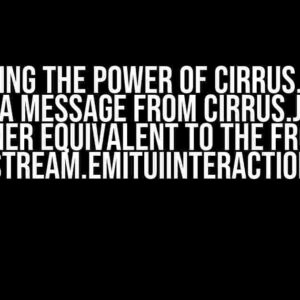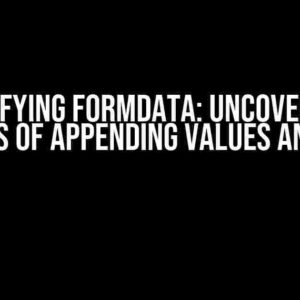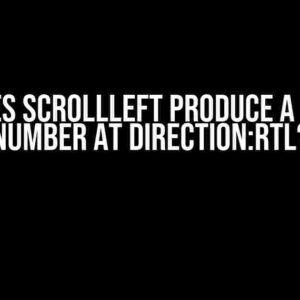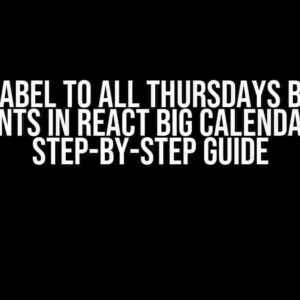Are you tired of waiting for what feels like an eternity for your Java application to start up, only to find out that the culprit is the createEntityManagerFactory method? You’re not alone! Creating an EntityManagerFactory is a crucial step in using JPA (Java Persistence API) to interact with your database, but it can indeed be a time-consuming process. Fear not, dear reader, for today we’re going to explore the reasons behind this delay and, more importantly, learn how to reduce the time taken by createEntityManagerFactory.
Understanding the Bottleneck: What’s Going On Behind the Scenes?
Before we dive into the solutions, it’s essential to understand what’s happening when you call createEntityManagerFactory. This method is responsible for creating a factory that produces EntityManager instances, which are the central interface for interacting with the database. Here’s a high-level overview of the steps involved:
-
Scanning for persistence.xml files: The JPA provider (e.g., Hibernate) searches for persistence.xml files in the classpath to determine the persistence units (PU) to create.
-
Creating the metadata: The JPA provider reads the persistence.xml files and creates metadata about the PU, including the database connection, entity mappings, and other configuration settings.
-
Building the EntityManagerFactory: The JPA provider uses the metadata to create an EntityManagerFactory instance, which is responsible for producing EntityManager instances.
Now, let’s identify the potential bottlenecks in this process that can lead to delays:
-
Scanning for persistence.xml files: If you have a large classpath or multiple persistence.xml files, this step can take a significant amount of time.
-
Creating the metadata: The JPA provider needs to parse the persistence.xml files and create metadata, which can be a slow process, especially if you have a large number of entities or complex mappings.
-
Building the EntityManagerFactory: This step involves creating a complex data structure, which can be time-consuming, particularly if you have a large number of entities or a complex database schema.
Optimization Techniques to Reduce Time Taken by CreateEntityManagerFactory
Now that we’ve identified the potential bottlenecks, let’s explore the optimization techniques to reduce the time taken by createEntityManagerFactory:
1. Reduce the Number of Persistence Units
Having multiple persistence units (PU) can lead to increased startup time, as the JPA provider needs to process each PU separately. Consider consolidating your persistence units into a single PU or reducing the number of PU by merging related entities.
org.hibernate.jpa.HibernatePersistenceProvider com.example.Entity1 com.example.Entity2
2. Use a More Efficient JPA Provider
Different JPA providers have varying performance characteristics. For example, EclipseLink is known to be faster than Hibernate in certain scenarios. Consider switching to a more efficient JPA provider if you’re using a slower one.
org.eclipse.persistence.jpa.PersistenceProvider
3. Enable Metadata Caching
Metadata caching allows the JPA provider to store the metadata in memory, reducing the time it takes to create the EntityManagerFactory. This can be particularly useful in environments where the metadata doesn’t change frequently.
org.hibernate.jpa.HibernatePersistenceProvider
4. Use a Faster Persistence.xml Parser
The default persistence.xml parser can be slow for large files. Consider using a faster parser, such as the Woodstox parser, to improve performance.
org.hibernate.jpa.HibernatePersistenceProvider
5. Reduce the Number of Entity Scans
Entity scanning can be a time-consuming process, especially if you have a large number of entities. Consider using a more efficient entity scanning mechanism, such as the Hibernate’s implicit scanning feature.
org.hibernate.jpa.HibernatePersistenceProvider
6. Optimize Database Connection Settings
The database connection settings can significantly impact the performance of the createEntityManagerFactory method. Ensure you’re using the optimal connection settings for your database.
| Database | Optimal Connection Settings |
|---|---|
| MySQL | Use the Connector/J driver with the following settings:url=jdbc:mysql://localhost:3306/mydb?useSSL=false&allowPublicKeyRetrieval=true |
| PostgreSQL | Use the PgJDBC driver with the following settings:url=jdbc:postgresql://localhost:5432/mydb? |
Conclusion
In this comprehensive guide, we’ve explored the reasons behind the delays in the createEntityManagerFactory method and provided six optimization techniques to reduce the time taken by this method. By applying these techniques, you can significantly improve the startup time of your Java application and enhance overall performance. Remember to experiment with different combinations of techniques to find the optimal solution for your specific use case.
Happy optimizing!
Frequently Asked Question
Want to speed up your Java application? One of the biggest bottlenecks is often the time it takes to create an EntityManagerFactory. Here are some frequently asked questions on how to reduce that time:
Q1: What is the most significant factor affecting createEntityManagerFactory performance?
The most significant factor is usually the scanning of the classpath for annotated classes, as it involves disk I/O and class loading. This process can be optimized by providing a list of explicitly named classes or packages to scan, reducing the scope of the scanning process.
Q2: How can I reduce the time spent on classpath scanning?
One approach is to use the `sharedCacheMode` and `validationMode` properties in your persistence.xml file. Setting `sharedCacheMode` to `ENABLE_SELECTIVE` and `validationMode` to `CALLBACK` can reduce the scanning time. Additionally, you can also use the `javax.persistence.classes` and `javax.persistence.managedClasses` properties to specify the classes to scan.
Q3: Can I use a different JPA provider to improve performance?
Yes, different JPA providers have varying performance characteristics. For example, EclipseLink is known for its performance and can be a good alternative to Hibernate. However, switching providers may require changes to your application code and configuration.
Q4: How can I improve the performance of createEntityManagerFactory in a multi-threaded environment?
In a multi-threaded environment, creating multiple EntityManagerFactory instances can be slow due to the overhead of classpath scanning. One approach is to use a singleton EntityManagerFactory instance, which can be safely shared across threads. Another approach is to use a thread-local EntityManagerFactory instance, which can be created using a ThreadLocal variable.
Q5: Are there any third-party libraries that can help optimize createEntityManagerFactory performance?
Yes, there are several third-party libraries available that can help optimize createEntityManagerFactory performance. For example, the Hibernate bytecode enhancement tool can improve the performance of Hibernate-based applications. Additionally, libraries like Speedment can also provide significant performance improvements for JPA-based applications.